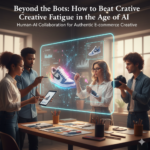Dynamic keyword insertion is a function in Google Ads that allows advertisers to design ads that automatically replace a piece of the ad’s text with the keyword entered by a searcher.
Dynamic keyword insertion is considered as a more advance form of pay-per-click advertising that influence the ads searches see in Google results.
This technique is used to increase the click-through-rate (CTR) of an ad, simplify the campaign setup, and improve overall performance.
How? Great question. A dynamic keyword insertion or DKI ad uses the query a searcher uses in their Google search.
This is not only simple to set up, but it is extremely powerful because the searcher sees an ad with the phrase they typed in.
3 Benefits to Use Dynamic Keyword Insertion
When used correctly, dynamic keyword insertion will get you the results that make you smile cheek to cheek. It’s true! I’ve seen a client’s reaction before ?
1. Highly Relevant Targeting
Your ad will automatically be populated with text that relates to the search query. That’s the beauty of dynamic keyword insertion. As a result, searches are more likely to click on your ad because it’s a closer match to what they were searching for in Google.
2. Increase Quality Score (QS)
Google ❤️ Google Ads advertisers based on the quality and relevance of their ads to a searcher’s query. This is measured by a number called Quality Score (1 – 10). Quality score is calculated by a formula which involves click-through-rate.
Dynamic keyword insertion can increase the relevancy of your ads, and in turn, get higher CTR, subsequently improving your quality score. According to Google, ads with higher quality scores can lead to lower prices with higher ad positions in search results.
3. Bolded Emphasize Text
Google search bold keywords in the ad that matches to the search query. For dynamic keyword insertions, this makes your ad stand out from the rest, get more clicks and drive up your click-through rate (CTR).
Types of Dynamic Keyword Insertion
Now let’s drive into the different types of dynamic keyword insertion formats for your text ad.
You can use the following forms of capitalization in your dynamic keyword insertion (DKI) ad to get different effects on the text as it appears in the ad.
- keyword – No capitalization
- “women’s flannel pajamas”
- “women’s flannel pajamas”
- Keyword – The first word is capitalized
- “Women’s flannel pajamas”
- “Women’s flannel pajamas”
- KeyWord – Every word is capitalized
- “Women’s Flannel Pajamas”
- “Women’s Flannel Pajamas”
- KEYword – Every letter in the first word is capitalized
- “WOMEN’s flannel pajamas”
- “WOMEN’s flannel pajamas”
- KEYWord – EVERY Letter in the first word is capitalized, and each following word is capitalized
- “WOMEN’S Flannel Pajamas”
- “WOMEN’S Flannel Pajamas”
- KEYWORD – every letter is capitalized
- “WOMEN’S FLANNEL PAJAMAS”
A word of caution using Dynamic Keyword Insertion
Ads with all capitalized words will probably get flagged by Google Ads reviewer and be rejected.
Dynamic keyword insertion (DKI) is powerful, only if you know what you’re doing.
Additionally, dynamic keyword insertion users the phrase you bid on, and not the search query Google matches to. This is a major difference. Limiting the number of keywords in your ad group is the best way to control your dynamic keyword insertion ad and keep the relevance high. Because Google can match different search terms to your keywords, it is imperative to limit the number of keywords you are matching up for DKI in your ad group.
Whether you’re creating Dynamic Keyword Insertion (DKI) ads or something else, the end goal is the same: create a hyper relevant ad that generate traffic with a high intent to convert.