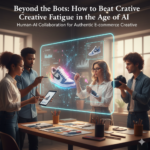Warning: Not created for experts 🙂
This guide is designed for companies who are just starting to dabble in AdWords PPC.
Managing Google AdWords PPC campaigns can go from a few simple to complex structures very quickly.
It is easy to get carried away with expanding campaigns, ad groups, testing a laundry list of ad copy and landing pages.
You measure the click through rates (CTR), cost per clicks (CPC), conversion rates, and other standard performance and conversion metrics.
Everything looks great and you think you are finally cruising along. Then one day, you wonder if there’s anything else you can do to squeeze more efficiency from your ad spend. Well the good news is – there is!
We see this scenario frequently from small to large clients. What we are discussing here are fundamentals that are so basic, but often get neglected or missed.
We’ll address them here and show you ways to adjust and improve your campaigns immediately.
Let’s dive in.
#1. Day Parting
Shoppers do not make online purchases 24/7, so why should you advertise 24/7.
With the exception of Black Friday/Cyber Monday and holiday seasons. Your ads can run 24/7/365 but are your ad dollars being maximized for efficiency?
One quickest way to find out is look at your ECommerce analytics.
In this example, we use Google Analytics. 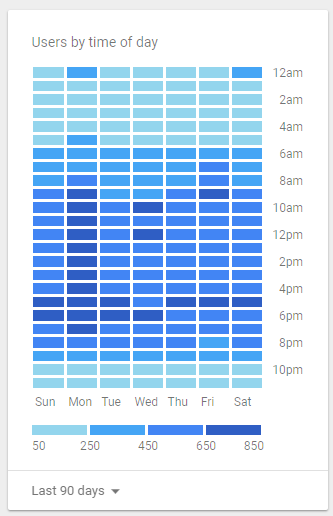
In your dashboard, you’ll see your most active traffic hours to your website. Keep in mind this data represents traffic from all sources (paid and organic).
But nonetheless, is a good first insight of what hours your ads should be running and spending the most ad dollars to maximize your ad visibility.
You can see for this client, that between the hours of 10pm – 5am, traffic is at its lowest volume.
Next go to your AdWords overview. (Note: this can be found in the new AdWords UI)
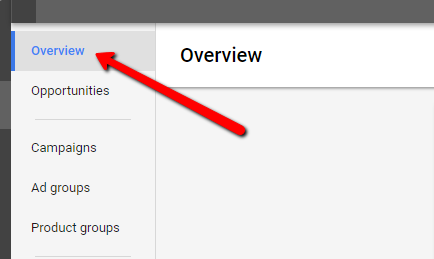
Scroll down on this Overview page and you’ll see a healthy amount of insights from AdWords. Continue scrolling until you see the “Day & Hour” report.
This provides valuable insight into the day and time for conversions.
In this example, this represents data for the past 12 months, and over 4,000+ conversions, so there is sufficient data to be statistically significant.
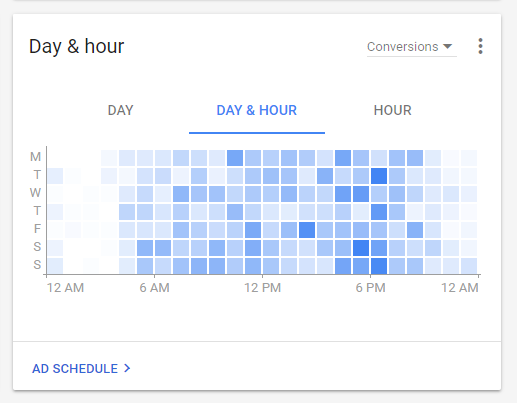
The shade levels represents least to most active periods for conversions. In our example, the hours between 10pm – 5am are most inactive period.
Between noon and 7pm is our sweet spot. So what do you do with this information?
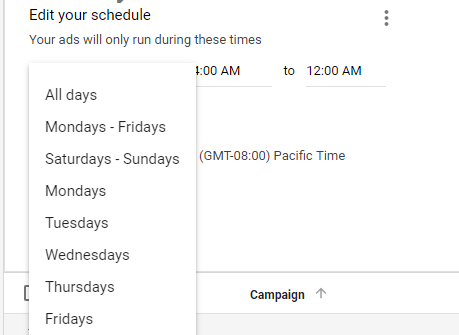
Set up your ad schedule to maximize your ad dollars and ad visibility. Click on the AD SCHEDULE link and create your custom day and hours.
In the drop down, you can select to set the same times everyday, weekdays, weekends, or customize it for each day.
This is a powerful setting in AdWords that gives you complete control over when you want your ads to show.
You might lose a few sales during the hours you go dark, but the costs savings tend to outweigh the revenue in this situation.
#2. Negative Keyword Lists
This is nothing new to the seasoned PPC managers, but something that is frequently overlooked and can dramatically improve your campaigns’ efficiency.
Negative keywords are phrases or words that you don’t want Google showing your ads for. They are terms that are 100% irrelevant to your business.
Optimizing your negative keywords is just as important, if not more important than keywords you are bidding on.
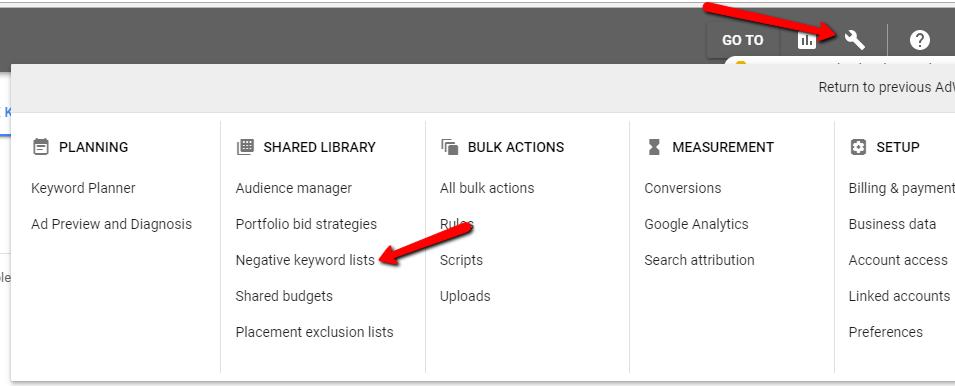
To create a negative keyword list, click on the wrench icon in the top right of your account. And under Shared Library, you will find “Negative keyword lists.”
For example, if I was selling winter active wear and jackets, my negative keyword list would look like this. You can create multiple negative keyword lists by theme.
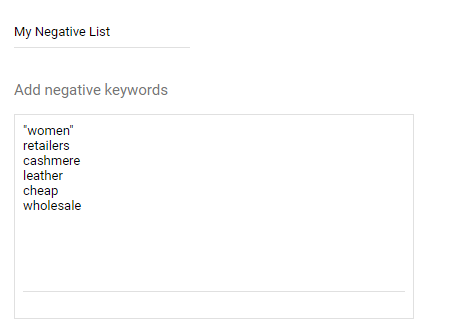
You can apply the negative lists to any campaign by selecting the “Use negative keyword list,” and select the campaign(s) you want to apply it to.
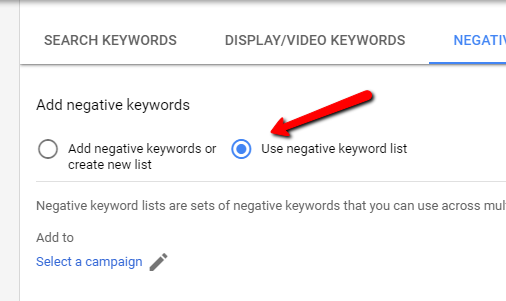
Done right, your negative keyword lists will directly (among other benefits):
- Save ad dollars so you don’t pay for unnecessary clicks
- Increase your CTR because your ads will be more relevant to what customers search for in Google
- Clearer picture of what keywords actually drive revenue for your business
A few tools that can help you create your negative list are semrush.com, AdWords keyword planner, SERPs, KeywordTool.io, to name a few.
Update: We’ve recently also began exploring a new keyword tool, SEMScoop. Check them out!
Play around with these tools and you will start to become more proficient and build better negative keyword lists.
#3. Geo Targeting
The default location Google AdWords will show you ads, if none is set, is pretty much every country.
But this has become a common setting that majority of PPC managers will set it to their country under Location settings.
If you were selling truck parts, you may want to consider targeting your campaigns to locations that index high on truck owners – such as Texas, Florida, and Georgia.
A simple search in Google reveals top 10 states that truck article with infographic that readily provides you this data.
You can then create a campaign and add these locations to target your campaign.
You will notice the quality of your clicks and visits will be better and higher, conversion rates will improve and generate a higher ROI.
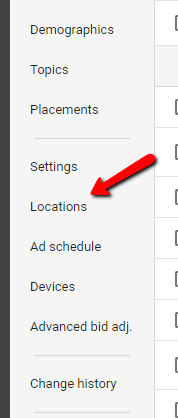
What you are essentially doing is showing your ads where your audience is.
AdWords will auto populate as you type in the location’s letters. I am using Florida as an example. So I click “Target” and Florida will be added to your location target list. Simple enough.
Repeat that with other states until you’re done. Then click Save.
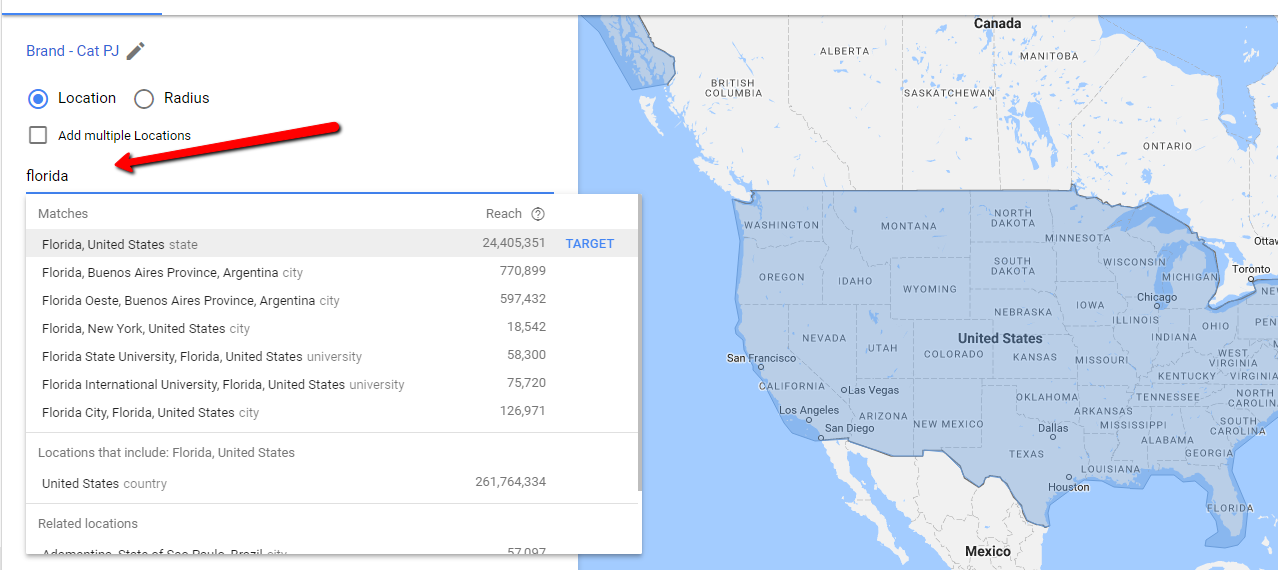
You can then create a separate campaign to target the other locations, run both campaigns against each other and compare your results.
Still with our truck example, by doing the extra work of targeting by location,
- you can create very specific ad copy that speaks to truck enthusiasts vs. casual truck owners
- generate higher quality traffic
- combine location targeting with day parting and you could be running a very efficient campaign
We have seen our clients conversion rates increase by more than 15% and ROI increase by an average of 20%.
Wrapping Up
There’s nothing magical with these settings.
But when you layer these on top of your campaigns, you will be managing your campaign very similar to how the pros do. With the exception of their fancy PPC tools 🙂
Try these setting adjustments for yourself.
Test and see what works for your business.
The “magic bullet” is that if you go the extra step, then you are already ahead of your competition who’s not doing these things.