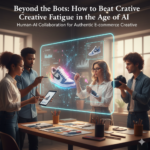The internet is swarming with tips, tricks, and suggestions about how to design marketing emails. And while a lot of marketers seem to understand the basics, personalize the copy, make the call-to-action pop, segment your list, etc. many still overlook a key component of effective marketing: emails also need to look pleasing to the eye.

Most of the time, marketers do give a lot of thought to marketing email design when it comes time to launch a campaign. It makes perfect sense: You have an awesome new announcement or special event, and you want to kick off the campaign right with a good-looking email.
But what about the follow-up marketing emails? Or an email that may be included in an automated email workflow? It’s time to stop focusing on the design of just your biggest sends and spend some time beautifying all those other emails you’re sending.
We know the below is going to feel overwhelming, but we are here to make this as simple and as easy for your business. Contact us today and we can get you started on getting your business on track with all aspects of email marketing.
12 Types of Marketing Emails Sends to Consider
Informational Marketing Emails
Informational emails are one of many emails you can send to folks to bring them up to speed regarding your latest content, product announcements, etc.
Lead Nurturing Marketing Emails
Depending on the specific action a persona takes, you may want to enroll them in a lead nurturing campaign. Lead nurturing emails consist of a highly connected series of emails containing useful content.
As their name suggests, these emails are used to nurture leads through the marketing funnel into a position of sales.
As an example, let’s say you sent your list a marketing offer email. You might then set up a lead nurturing workflow that triggers another email about a complementary offer or piece of content to everyone who converted on that initial offer.
The logic is straight forward: By identifying a particular group of contacts that you already know are interested in a specific topic, you can follow up with more relevant and targeted content that makes them more likely to continue their engagement with you.
In your lead nurturing marketing emails, it’s important to call out why recipients are receiving the email. For example, you could say something like, “We noticed you’re into [topic] since you downloaded our free [topic] eBook, and we thought you might want to learn more about [topic ]…”
Once you’ve addressed why recipients are getting a particular email from you, you can format your lead nurturing emails similar to the way you’d set up your general marketing offer emails.
Other very important considerations to make when crafting your lead nurturing campaigns are the planning, segmentation, and timing of your nurturing marketing emails.
New Content Announcement Emails
This is one you’re probably already familiar with. You know, the one where you announce your next sale, eBook, webinar, coupon, free trial … and the list goes on. This email is used to describe and promote a particular marketing offer, one single offer, with a CTA that links to a targeted landing page made for that specific offer.
When it comes to designing marketing emails for a specific offer, the main component to keep in mind is the offer itself. You want the copy to be brief but descriptive enough to see the offer’s value. In addition, make sure your email’s CTA link is large, clear, and uses actionable language. You can also include a large CTA image/button underneath to make the action you want email readers to take 100% crystal clear.
Product Update Marketing Emails
Product emails can be very tricky. Most people don’t want to receive these often, and they’re typically not as interesting or engaging as something like an offer email. That said, it’s important to keep these emails as simple and straightforward as possible.
Many companies choose to send weekly or monthly product digests to keep their customers or fan base up to date with the latest features and functionalities. And no matter how much a customer loves your business, it’s still work for them to learn how to use new features or learn why a new product is worth their money.
Rather than spamming your contacts with a bunch of emails about each individual product update, consider sending a sort of roundup of recent updates or products periodically. For each update you list, include a large, clear headline, a brief description, and an image that showcases the product or feature. It’s also worth linking to a custom page for each feature to make it easy for recipients to learn more about it.
Digital Magazine or Newsletter
Does your business have a blog? Are you a magazine or media outlet? No matter which of these categories you fall into, many companies choose to send a roundup of stories or articles published weekly or monthly. And if you truly want people to read these email roundups, it’s critical that you share them in a visually appealing way.
Within these roundup marketing emails, it’s a good idea to use an image paired with a headline, a summary or introduction, and a CTA for recipients to read more. This simple format will allow you to use visuals to attract the reader to each article while still giving you the ability to feature multiple articles.
Co-marketing Emails
Co-marketing is when two or more complementary companies partner together for some mutually beneficial task, event, or other promotion. The main draw of co-marketing is to leverage the audience of another company to increase your reach.
Sometimes the relationship results in a strategic announcement; other times it’s as simple as a joint webinar or live event. Let’s use the latter as an example of how co-marketing emails work, and why they’re so beneficial.
Let’s say you and another company decide to do a webinar together on a particular subject. As a result, that webinar will likely be promoted to the email lists of both of your companies. This exposure to a list that is not your own is one of the key benefits of co-marketing partnerships.
When it comes to the email your business sends, make it clear that this offer or event is the result of a partnership with “Insert Name of Company” especially if your co-marketing partner is particularly popular or impressive. To do this, you can adjust the company logo in your email to also include the other business’ logo. Make sure your copy mentions both businesses and create a custom graphic or image to visualize the offer or event.
Social Media Send…?
What does social media have to do with email you ask? Well, if you’re making good use of LinkedIn Groups or Google+ Events, email has everything to do with social media. When it comes to these social media emails, you don’t have the option of using email software that allows you to customize the layout or add images.
You’re at the mercy of copy alone. This is where leveraging white space is crucial. Keep your paragraphs short, your sentences brief, and your thoughts clear. Optimize these emails for the scanning reader and use bullets or numbers to deliver your main points.
Internal Updates (Team Marketing Emails?)
Don’t neglect a very important audience for your company – your employees. Many companies, especially if they’re on the larger side, choose to send internal updates or newsletters to their employees to keep them in the know about the latest company information, whether it be new product updates, marketing offers, or events.
With these marketing emails, it’s less about the design, and more about the value. The most important formatting tip for these types of emails is to arrange the information in a simple and helpful way. Once you’ve nailed your formatting, it’s simply a matter of highlighting the most critical information associated with each offer or update so its messaging is crystal clear to everyone.
Transactional Emails
Transactional emails are one-to-one emails that are triggered by specific actions, such as completing a purchase or signing up for a newsletter.
Confirmation Email
How frustrating is it to book a flight or register for an event and not receive an automatic confirmation email? Every time I make an online transaction, I wait impatiently to see that my transaction was complete. After all, nobody wants to worry that they’re first payment wasn’t processed, only to click the payment button again and get charged twice, three… four… five times!
What bothers us most about so many businesses’ confirmation emails are two things: when the subject lines are vague, and when the information we actually want to confirm isn’t immediately evident when we open the email. Confirmation emails should be just that, confirmation emails.
To avoid any confusion, keep these emails simple, with just a brief summary of the information your recipients would want you to confirm. Try not to fuss with the design, as they simply want to know that the action they took was completed so they can save the information, have peace of mind, and move on.
Form Submission Kickback (Thank-You) Email
Whenever a prospect, lead, or customer fills out a form on one of your landing pages, a kickback email should automatically get triggered after their submission. Depending on the form, these kickback emails are often referred to as a thank-you email. These emails are for the sake of fulfilling your promise to the user and storing the information you promised them safely in their inbox.
How frustrating would it be if you downloaded an eBook, and then forgot where you stored the link to the PDF? Kickback emails solve that problem.
These automatic marketing emails should make the CTA big and clear. Keep in mind that the CTA should link to the direct offer, NOT to the form. In these emails, simply thank the reader for their form submission, and give them what you promised, whether it be a link to the PDF of an eBook, instructions on how to activate their free trial, or the coupon they requested. Furthermore, don’t overcomplicate the appearance of these emails. The reader isn’t looking for additional information, but rather the offer or content they already know they redeemed.
Welcome Email
Another type of transactional email, the welcome email is the perfect option for thanking and providing more information to people who have signed up for your newsletter, product trial, or other offer.
The elements you include in a welcome email will depend on the specifics of what you’re offering. But in general, you can use the email to highlight your brand’s personality and to highlight the value that recipients can expect to receive. If you’re welcoming new users to a product or service, the welcome email is a great place to explain how everything works and what users need to do to get started.
Remember, first impressions are important, even when they happen via your marketing emails.
You made it to the end. I bet you’re feeling somewhat overwhelmed. Contact us today to set up a call and help you get onto the right tracks with your email marketing.