FMDM connects your brand to audiences on mobile devices, across streaming Smart TV to billions of daily active users, so your business can accelerate and achieve desirable outcomes.

The power of a CTV ad agency lies in the ability to help brands reach highly engaged audiences on screens to drive better measured performance. Our expertise in CTV advertising positions your brand as a leader in digital advertising. We build and launch campaigns that reach your customers in their living rooms — connecting with your customers at scale.
CTV stands for Connected TV. It refers to internet-enabled televisions or devices that allow users to stream video content through apps like Netflix, Hulu, YouTube, and others. This includes:
Key Features of CTV:
When creating ads for Connected TV (CTV), adhering to the technical and creative specifications ensures optimal performance. While specifications can vary by platform (e.g., Hulu, Roku, or Amazon Fire TV), here are the general guidelines for CTV ad formats:
1. Video Ad Specifications
CTV ads are typically full-screen and non-skippable, similar to traditional TV ads.
Standard Video Lengths:
Video File Format:
Audio Requirements:
2. Display Overlay Ads
Some platforms allow overlay banners that appear during video playback.
Static Image Overlay:
3. Interactive CTV Ads
Interactive ads encourage users to engage (e.g., with a QR code).
Additional Elements:
Dynamic Features (optional):
4. Ad Serving Standards
5. Creative Guidelines
Pro Tip: Confirm exact specifications with the CTV platform or ad network you’re using (e.g., Roku Advertising, Hulu Ad Manager, or Amazon OTT). Some may have proprietary requirements.
The terms CTV (Connected TV) and OTT (Over-The-Top) are often used interchangeably in the advertising world, but they refer to different aspects of streaming media. Here’s a breakdown:
What is CTV?
CTV (Connected TV) refers to internet-enabled television devices used to stream content.
Examples include:
CTV is a hardware category—it’s the physical device where people watch streaming content.
What is OTT?
OTT (Over-The-Top) refers to the method of delivering content directly to viewers via the internet, bypassing traditional cable or satellite providers.
Examples include:
OTT is a content delivery method—it’s the service or platform viewers use to stream content.
How They Work Together in Advertising
In short, CTV is the “where” (device), and OTT is the “what” (content delivery).
CTV advertising offers a powerful way to engage audiences, but success requires thoughtful planning and execution. Here are CTV advertising best practices to maximize your campaigns’ effectiveness:
1. Understand Your Audience
2. Craft Compelling Creative
3. Personalize the Experience
4. Optimize Ad Placement
5. Test and Iterate
6. Leverage Data for Measurement
7. Integrate CTV into Broader Campaigns
8. Comply with Platform Guidelines
The CTV landscape evolves quickly, with new platforms and ad opportunities emerging frequently. Regularly assess trends, test new formats, and adapt your strategies to stay ahead.
By focusing on precision targeting, creative excellence, and data-driven optimizations, you can maximize ROI from your CTV advertising campaigns.
Finding CTV ad rates can be a bit complex as they vary widely depending on factors like the platform, audience targeting, and ad inventory demand. Here’s how you can gather CTV ad pricing information effectively:
1. Understand the Pricing Models
CTV ads are typically priced on a Cost Per Thousand Impressions (CPM) basis, ranging from $20 to $50+ CPM, depending on:
2. Reach Out to CTV Platforms Directly
Platforms like Hulu, Roku, Amazon Fire TV, and Samsung Ads provide pricing details through their sales teams or self-serve advertising platforms.
3. Partner with a Demand-Side Platform (DSP)
Advertisers often buy CTV inventory through programmatic platforms. DSPs like The Trade Desk, Simpli.fi, or AdRoll provide access to CTV ad inventory and allow you to set budgets and targeting preferences while offering transparency on CPM rates.
4. Work with an Advertising Agency
Specialized digital advertising agencies or CTV-focused agencies can negotiate rates for you and manage campaigns across multiple platforms.
5. Check for Industry Benchmarks
Research industry reports and publications for updated CPM benchmarks. For example:
6. Factors Influencing Your Costs
Be aware that your actual costs will depend on:
Example Estimated Rates (2024 averages):
Start small with a self-serve platform like Hulu Ad Manager or Roku Direct Publisher to test performance and refine your targeting. Once you have insights, scale up or negotiate better rates through direct buys or programmatic channels.
Here are some of the top acronyms used in CTV advertising and their meanings:
Technical Terms and General Acronyms
CTV – Connected TV
Internet-enabled television devices like Smart TVs, Roku, or Amazon Fire Stick.
OTT – Over-The-Top
Delivery of video content via the internet, bypassing traditional cable or satellite.
AVOD – Ad-Supported Video on Demand
Free streaming services supported by ads (e.g., Tubi, Pluto TV, or Hulu with ads).
SVOD – Subscription Video on Demand
Paid streaming platforms without ads, like Netflix or Disney+.
FAST – Free Ad-Supported Streaming TV
Platforms offering live and on-demand TV for free with ads (e.g., Pluto TV, Xumo).
VOD – Video on Demand
Content that viewers can watch anytime, including AVOD and SVOD services.
Advertising and Campaign Metrics
CPM – Cost Per Thousand Impressions
The standard pricing model for CTV ads, measuring the cost per 1,000 ad impressions.
CPCV – Cost Per Completed View
A pricing model where advertisers pay only when an ad is watched to completion.
CTR – Click-Through Rate
The percentage of viewers who clicked on an ad after seeing it.
VCR – Video Completion Rate
The percentage of viewers who watched an ad entirely.
CPA – Cost Per Action
A metric tracking how much it costs to drive a specific action, like a website visit or app download.
Ad Delivery and Technology
VAST – Video Ad Serving Template
A standard for delivering video ads across platforms, ensuring compatibility.
SSA – Server-Side Ad Insertion
Also known as Dynamic Ad Insertion (DAI), this technology seamlessly integrates ads into streaming content.
DSP – Demand-Side Platform
Software that allows advertisers to buy ad inventory programmatically, often used for CTV campaigns.
SSP – Supply-Side Platform
Software that helps publishers sell ad space programmatically to maximize revenue.
OTT ID – Over-The-Top Identifier
A unique ID used to track users across OTT platforms for targeting and measurement.
Audience and Attribution
MTA – Multi-Touch Attribution
A measurement model that credits multiple touchpoints in the customer journey, including CTV exposure.
AID – Audience Identification Data
Data used for precise targeting in CTV and OTT campaigns.
GRP – Gross Rating Point
A traditional TV metric, sometimes adapted for CTV to measure audience reach and frequency.
TAR – Target Audience Rating
A measurement of the effectiveness of an ad in reaching the intended audience.
These acronyms form the foundation of the CTV advertising landscape, helping marketers understand the ecosystem and execute campaigns effectively.
FMDM CTV ad agency utilizes advanced data analytics to optimize campaigns, delivering measurable results and ROI for your brand. Our data-driven strategies ensure your CTV ads reach the right audience at the right time, generating quantifiable success.
CTV campaigns are highly effective because advertisers can define and target audience based on interests, behavior, location, and demographic data. With detailed datasets, campaigns are created with the highest performance in mind, reaching the most relevant viewers across TV screens.
FMDM’s CTV media buying team will make sure that your ads and brand messaging are consistent across devices. We get your advertising budget to work harder with precise device targeting in formats like full-screen, non-skippable, and data-driven TV ads.
Not all CTV media plans and buying are equal. Our team are experts in negotiating the best media placements and buys to ensure your brand gets maximum visibility. We achieve results by focusing on reaching TV viewers when they are most engaged with programming — driving the highest impact for your ads.
Specific content strategy that aligns with your brand is crucial to getting your message out there effectively. Our team will collaborate and guide the content strategy to ensure your ads are compelling and engage your viewers on CTV platforms across screens.
FMDM provides detailed campaign performance reports weekly and monthly through on online dashboard. We report on metrics like reach, impressions, conversions, and click rate for every ad in your CTV campaign. These insights provide brands transparent view on the effectiveness of their CTV ads and our team to make informed optimization for strategies and expansions.
We continually monitor, optimize, and report on campaign performance. Our team make necessary adjustments to targeting parameters and recommendations to ad creatives to maximize the results and ROI of your CTV campaign.
Our team will review your ad accounts, merchant center and analytics and develop a strategy to meet your business objectives.
Then we will meet to discuss:
If you feel we understand your objectives, and confident in our ability meet your goals, then we will define our partnership.
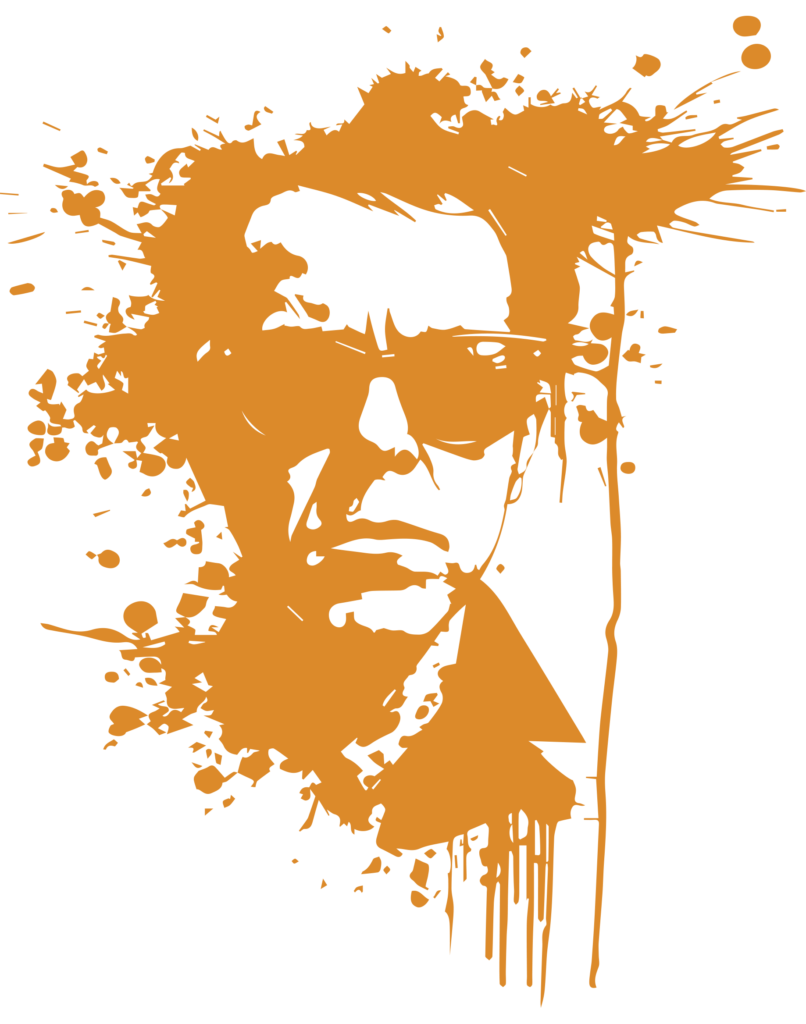
It’s our legacy. Full Moon was born out of witnessing brands being mistreated by digital agencies and media companies. Brands were charged up to 20% of media fees of advertising spend – while their campaigns were managed by entry-level employees. Template strategies. No critical thinking. Brands were punished for growth. That was unethical.
The large holding companies have hundreds/thousands of employees, countless awards, and recognized as industry leaders at conferences. We know the truth of what happens if you are not in their top 1% of their profit ledger.
The question to you then…are you ready for change? If so, then we are then we are your option for consideration.