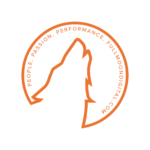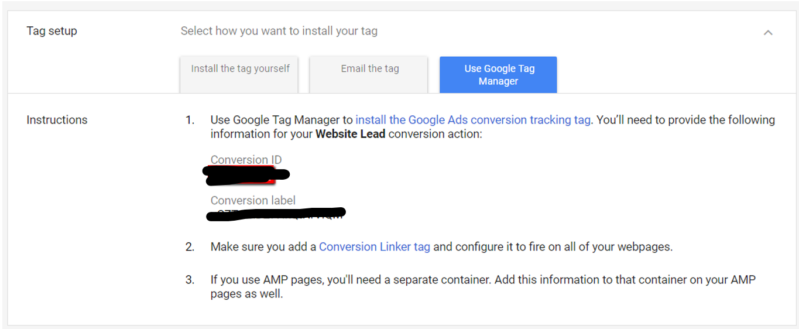Pay-per-click (PPC) mistakes to avoid
While PPC is refreshingly simple, it’s a double-edged sword. Because of it’s easy-to-implement nature, it is also easy for you to make mistakes that could cost a lot of money.
I have seen businesses waste thousands of dollars on PPC because they didn’t completely know what they were doing.
Launching a PPC campaign is the easy part. Making sure it is working properly; that’s an entirely different story.
Nevertheless, in this article, I will point out many mistakes — some obvious, others nuanced — you need to avoid to prevent your business from losing money.
But first, one of the biggest PPC mistakes that marketers, businesses, and brands make is this.
Setting and forgetting your keyword bids and not doing the math on each click. There’s a reason why it’s called pay-per-click. That’s because whenever your ad is clicked, you pay for that click.
Pay-per-click (PPC) advertising, for the unfamiliar, is a valuable form of digital marketing where businesses pay a fee whenever one of their ads gets clicked.
It’s an excellent way to promote a brand, product or service. Additionally it’s ideal for brand new websites that attract little non-paid traffic.
PPC is an extremely simple concept
You create a series of ads — text or images — and link them to particular keywords, phrases, interest or behavior.
When a user searches those keywords, phrases or topics, your ads get displayed according to a set of targets including relevancy, interest and the price you are willing to pay or ‘bid’ for.
While there are many forms of PPC marketing, search engines like Google commands the largest market share and have increased the number of ways you can utilize PPC marketing in their ecosystem.
There are more advanced ways to manage a PPC marketing campaign. In this article, I will focus on mistakes to avoid.
But a general rule of thumb, the higher the quality of your ads, the less you’ll pay for each click. Additionally, your position in the search engine results page (SERPs) will be higher.
The history of Pay-per-click
Most of you started your search marketing career in the golden age of Google AdWords — PPC in Google search (and Bing) is your world.
I think this information will be useful — if nothing else, to shed light on how far PPC goes back. It’s always good to know the history of one of the widely used advertising tool known in our generation.
Nonetheless, if you want to skip the PPC history, jump to the top PPC mistakes to avoid below.
Table of contents:
- Too many keywords in ad group
- Not using product images
- Forgetting to set up remarketing campaigns
- Making spelling errors
- More clicks is not better
- Ignoring click costs
- Not launching video retargeting
- Leaving under-performing keywords active
- Ignoring non-branded keyword campaigns
- Not setting up conversion pixel properly
- Using the same ad copy
- Leaving out ad extensions
Moments in PPC history

- 1996 – the first documented PPC advertising launched on Planet Oasis; a web directory. Two graduate students started a research project called “Google.” And Yahoo! IPOed for over $300 million.
- 1997 – Over 400 major brands — true PPC early adopters — started paying for advertising in web directories and search engines. They were paying $0.005-$.025 per click; a total bargain compared to PPC costs that exceeds $50+ today!
- 1998 – Goto.com launchines a PPC search engine. As a result, advertisers paid up to $1 per click by this time.
- 2000 – The crashed happened. Panic ensued. However, Google decided to launch its self-serve advertising platform — AdWords. But it started with CPM advertising. CPC would come two years later.
- 2001 – Goto.com rebrands to Overture.com; partnering with giants like Yahoo! and MSN. The race of paid advertising heats up.
- 2002 – Google launches it’s PPC model. Position and click cost relied on a relevance algorithm — what we know as click-through-rate, Quality score, etc today.
- 2003 – Yahoo! acquires Overture for $1.63 billion. Google launched AdSense. The battle has begun.
- 2004 – Google picks up steam. It went public at $85 per share.
- 2005 – Google Analytics debuts to provide advertisers ability to track and measure AdWords campaigns.
- 2006 – Google acquires YouTube for $1.65 billion.
- 2008 – LinkedIn launched DirectAds. Advertisers can target LinkedIn users by demographics, industry or job title.
- 2010 – Microsoft launches Bing and partners with Yahoo! to combat Google’s growing dominance.
- 2012 – Smartphone devices make up 25% of all paid search ad clicks in Google’s network.
- 2013 – Google launches Enhanced Campaigns.
- 2014 – PPC cost continues to rise aggressively driven by the markets. The idea of CRO gained popularity as a tactic to reduce costs through better conversions.
- 2015 – Alphabet was founded.
- 2017 – PPC and Display ad spending continue to rise as brands and businesses rely on search engines to drive more web traffic and sales.
- And beyond – There’s nothing stopping this momentum. Brands and business must embrace paid advertising to maximize exposure and increase visibility online.
Looks like PPC is here to stay.
The advantages of PPC
Whether you have a new business or an established brand, your goal is to get more targeted traffic and customers.
The results is higher conversion and spending less to acquire new customers. Why? Because your web traffic are people who are searching to buy your products or hire your services.
Undoubtedly, one of the best ways to get immediate web traffic is PPC advertising. First, you remain in full control of the ad message. Second, you control how much you want to spend each time someone clicks on your ad. Third, you can change your ads in real time. Last but not least, you can stop your PPC advertising anytime you want.
With PPC, you can target users based on specific criteria like:
- Location (city, state, country)
- Age group
- Language
- Device Type like desktop, tablet, and mobile
- Day of the week
- Hour of the day
- and much more
Without a doubt, Google and Bing are the two major search engines and most popular PPC platforms. Alternatively, there are second tier PPC search engines that are focused on niche industries.
Regardless of which search engine you advertise on, PPC is an attractive advertising option because of its comparatively cheaper than traditional forms of advertising on radio or TV.
The disadvantages of PPC; where PPC fail
By now, you should have a taste of the power and ease of setting up your own PPC campaign.
Is no secret that brands and businesses of all sizes use PPC advertising to reach the most targeted and relevant audience — because PPC ads are shown in search engine results page and on blogs and other websites that are relevant to your visitors.
Additionally, PPC ads are shown across all digital devices from desktop, tablets, smartphones and mobile.
However, there are some downside to PPC advertising. As I mentioned above, the concept behind PPC is ridiculously simple. On the other hand, setting up a well performing PPC campaign is entirely the opposite.
Platforms like Google Ads and Bing AdCenter is rather complex. There are a plethora of features and settings that should be enabled or disabled depending on your business strategy, your budget, your business objectives, and much more.
With such a wide array of features, it could take some time to determine what works for your business.
Firstly, you need to spend time testing requirements. Secondly, you need to devout significant time researching the best keywords for your ads. Thirdly, your keywords must be relevant to your landing page content to make sure your visitors have a seamless experience from ad to website.
Furthermore, many marketers are unable to identify the right requirements for their campaigns. As an ad agency founder, I talk to many marketers at all experience levels — and even the best among them get things wrong one in a while.
For example, they leave ads running 24 hours a day, seven days a week for businesses operating during business hours. Or they fail to expand PPC campaigns to get new web traffic. Or they forget to utilize all the right ad extensions for the business.
Some of the common PPC advertising mistakes to avoid
First and foremost, make sure you aren’t caught up in the hype of PPC advertising without considering what keywords you are bidding on and where your ads are linking to.
One of the most important thing that can supercharge your PPC advertising is this.
A well crafted landing page.
Your landing page must be:
- mobile friendly and compatible
- cleanly designed without overwhelming your visitor with too much
- easy to read; avoid using fancy words that are confusing
- fast load time; a landing page that takes too long to load will have a high bounce rate
- use the right colors; using theme colors creates a seamless experience
Unfortunately, many marketers pay more attention to their ads and send traffic to the category or product pages. Consequently, landing pages become an after thought.
Since PPC platforms like Google take into account the landing page relevance and metrics to determine your ad’s quality score, neglecting landing page quality can negatively affect your PPC campaign’s performance.
It is imperative you review your website’s quality from all angles.
Once you’re confident with your website, work through the following to make sure you don’t stumble into these common PPC advertising mistakes.
1. Using too many keywords in a single ad group
Too many keywords in your ad group raises several issues.
Even Google recommends you keep your keywords to 20 per ad group to maintain high ad quality and landing page relevance.
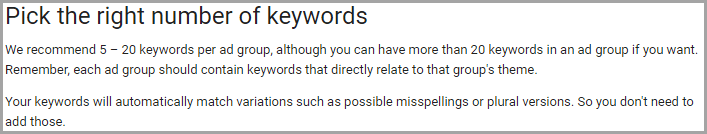
First, it makes your ad group difficult to manage. Second, it could diminish your ad’s relevance. Third, your ad groups theme won’t be precise. Last but not least, you can always add new keywords over time as you collect keyword performance data.
2. Not including product images
Ecommerce shopping ads that have low quality images or missing images will not attract customers and not get the clicks you want.
Seeing what you’re buying provides a strong visual cue. That explains why your ad agency always asks for high quality product images.
Since we just adopted “Blue” a few weeks ago, we’ve been searching obsessively for dog toys by KONG. Supposedly it’s a popular dog toy brand. As a matter of fact, almost every dog owner friend we know have at least one Kong product — we can’t go wrong!
Searching for “dog toys kong” returns product images in Google’s shopping ad.
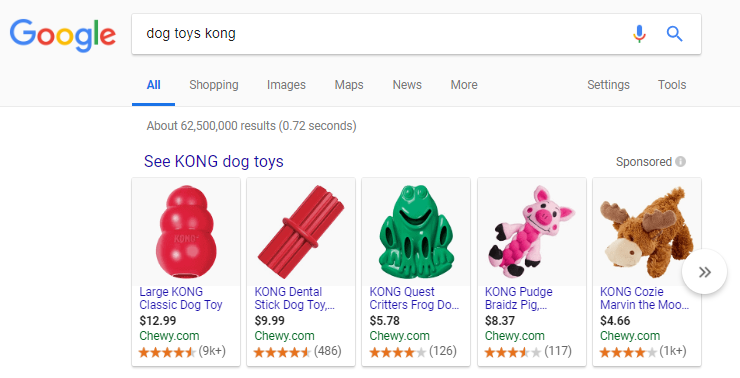
Chewy.com dominates the shopping ad results; that’s because they’ve optimized their product feed and mastered their shopping campaign. I digress.
My point is the product images of cute dog toys pulls you in. It makes you click on the product images. A high quality and relevant product image is akin to a relevant ad copy that gets you to click to the website.
Subsequently, customers are more likely to make the purchase.
3. Forgetting to set up remarketing audiences and campaigns
Getting a lot of clicks to your website is only worthwhile if they are the right visitors. Otherwise, you’re just wasting your marketing dollars. And we don’t want that to happen.
With remarketing, you can reconnect with web visitors who have demonstrated a certain behavior and shown interest in your products.
You do this by creating remarketing audiences that you can advertise to. These are people who have already visited your website and know about your products.
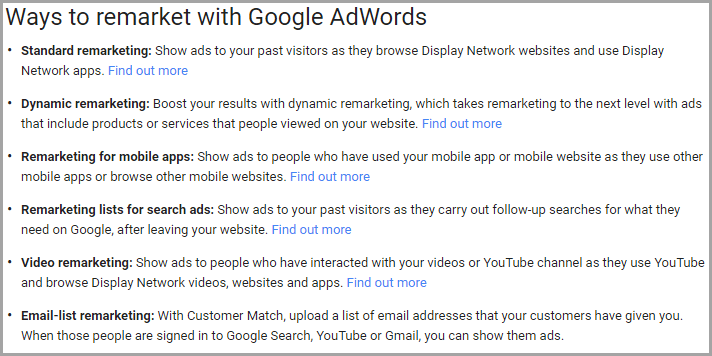
In Google Ads PPC campaigns, there are several ways you can retarget / remarket to your past visitors.
Additionally, remarketing campaigns can also be launched in social networks like Facebook.
Both these platforms allow you to retarget and advertise to web visitors who have already been to your site but not yet made a purchase.
4. Spelling mistakes in your ads
Let’s face it. Customers are unreasonable and demanding. They expect only the best from you.
The same goes for the spelling in your ad copy. As a matter of fact, your customers’ experience begins with your ad text. That’s usually the first thing they see before deciding to click to your website or not.
It’s not nitpicking if you’re combing through every single word of your ad copy.
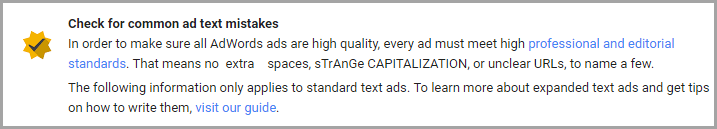
Make sure your ad is well-written and that your spelling, grammar and language are all accurate and adhere to the PPC rules.
Letting misspellings slide compromises the integrity of your brand.
5. Thinking that more clicks are better
This is not uncommon. In spite of the countless advertising guides and expert advice available, marketers continue to want more clicks. And some are willing to spend a lot of money to get those clicks.
Instead, focus on what matters more. You’re business can only thrive if you increase sales. Right? Indeed.
Not all clicks are equal.
Against my recommendation, a law firm client of ours decided to increase their budget and adjust bids — driving more clicks to their website. After spending $5,000 extra, there was not substantial increase in leads generated.
Another mistake is adding new keywords without proper research can lead to a boost in clicks without any real conversions.
It should be noted that while getting more clicks is desirable, make sure the clicks are from relevant traffic.
6. Neglecting to do the math for your clicks
“Derek, it’s branding. We are reaching new audience so cost of clicks don’t matter as much.”
I hear that lame excuse more often that I would like.
What I’m saying is that every click matter and how much you’re paying for each click must be accounted for.
So how do you decide how much to bid for keywords? Thought you’d never ask.
By using PPC keyword research tools like Google Keyword Tool, Keyword.io and SEMRush.com, you can get an estimate cost per click for the keywords you are targeting.
7. Ignoring video remarketing campaigns
Your visitors spend as much time on YouTube as much as they do searching for your products.
Video remarketing is a cost-effective way to reach your past visitors to re-engage them and reinforce your brand.
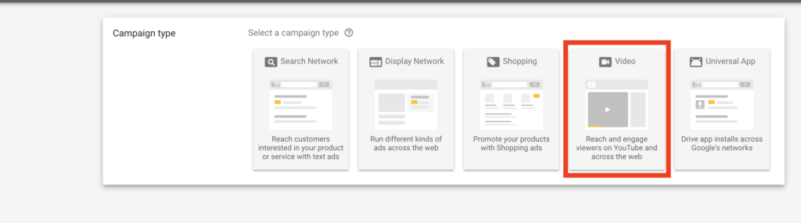
This is an important visitor touch point — one that you should consider including into your overall marketing strategy.
You can launch a click-per-view or CPC video campaign. In addition to YouTube, your video can be seen across Google’s network as well.
8. Leaving under-performing keywords in your ad groups
Align your keywords with your business goals.
Keywords that don’t perform can eat up a significant portion of your budget. Subsequently, that leaves nothing left for the keywords that do generate clicks that convert.
Removing under-performing keywords also reduce clutter — so if they’re not converting, then there’s no use keeping them around.
In contrast, your budget should be allocated to all the keywords that are converting directly or contributing to the path of your customers conversion.
9. Not launching non-branded campaigns
Unless your brand has reached critical mass, there is significant benefit in launching non-branded PPC campaigns.
There’s one thing that marketers and brands are usually skeptical about, especially if there’s limited paid media budget to spend.
Bidding on non-branded keywords.
As a PPC agency, I’ve worked with hundreds of Google Ads accounts and PPC campaigns.
Many of them are slow to launch non-branded campaigns without the assurance of a positive ROAS. Most of them launch non-branded campaigns, eventually, but those that don’t will continue to wonder why their new audience ratio is not increasing.
10. Not setting up your conversion pixels properly
Make sure your conversion tracking is set up properly.
You must track every action that happens on your website. Furthermore, the proper conversion tracking will give you the necessary information to optimize your PPC campaigns.
PPC conversion tracking is a lot easier with Google Tag Manager (GTM). You can learn more about GTM here.
I’ll go into more details to cover the basics here — because I believe that conversion tracking is one mistake you cannot afford. It’s the most important thing you need to make sure your PPC campaign functions effectively.
Setting up your conversion pixel in Google Tag Manager for Google Ads tracking
In GTM, pixels are referred to as Tags. So that’s what I’ll call them from here on.
A conversion tag should only trigger when the visitor reaches the thank you page or sale confirmation page. So, in GTM, let’s set up the Trigger first before adding the Google Ads conversion tag.
Click on the Triggers link in the left navigation. This will take you to the next page where you set up your trigger.
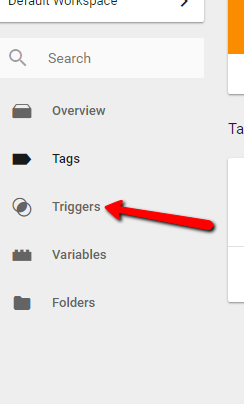
Select the Page View option. Majority of the time, your success page will be captured through a page view. That means that the the conversion tag will send data to Google Ads when the success page loads on your customers browser.
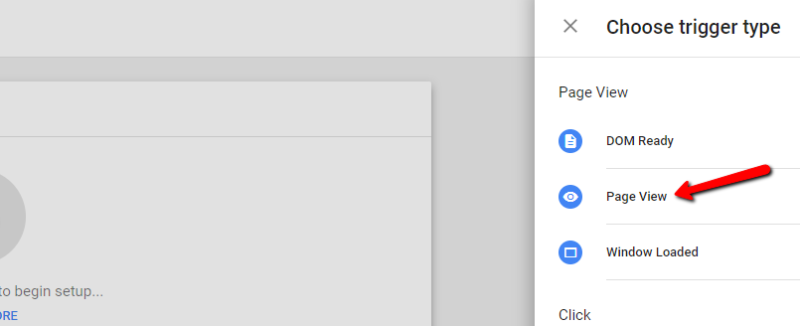
Make sure you select to only fire on Some Page Views. Why? Because the only page you want to trigger your conversion tag is the thank you confirmation page.
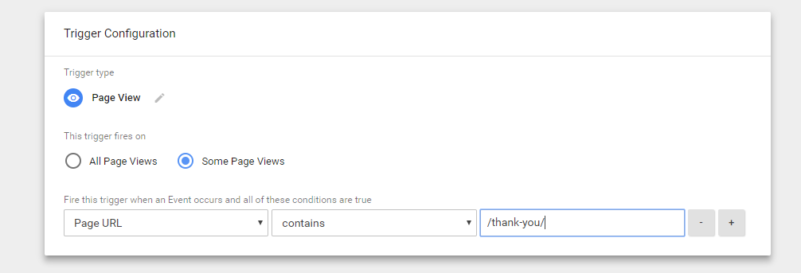
Depending on the confirmation URL string (dynamic or static), you can select from a list of matching conditions.
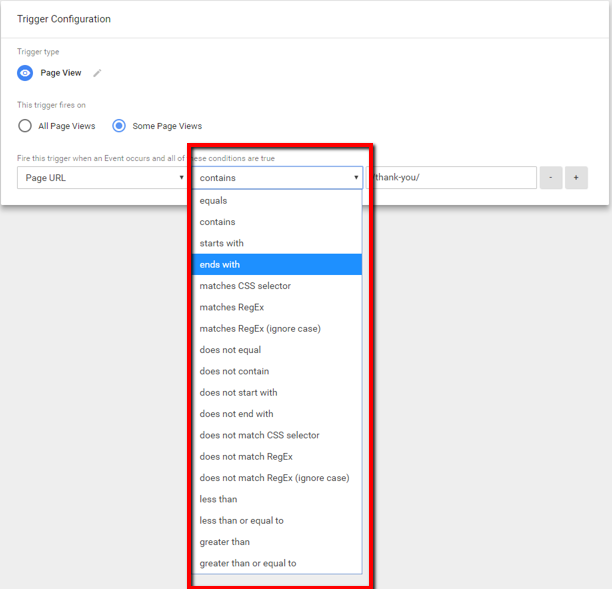
Once you have set up your trigger, you are ready to set up your Google Ads tag. Click on Tags.
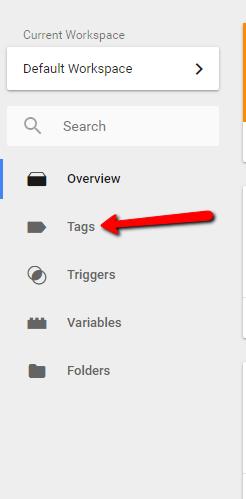
Click on NEW and you’ll get a slide window asking you to name the tag, set up the tag, and apply a trigger to the tag.
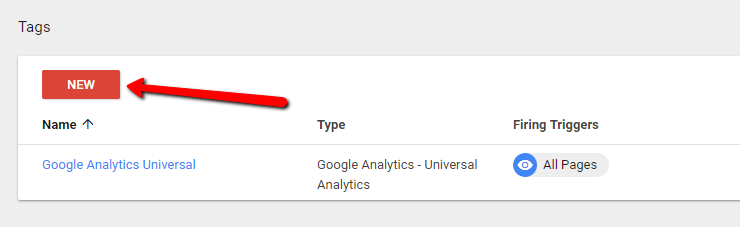
You can name your tag whatever you want. Don’t try to be too cryptic here – the more straightforward you name your tag, the easier it is for you to identify and manage it later on.
I would name this Google Ads Conversion Tag in this case.
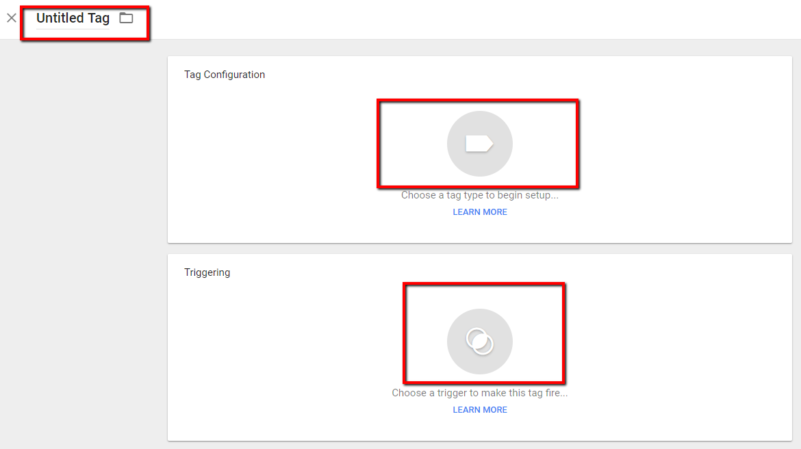
Click anywhere in the Tag Configuration area to add your Google Ads tag. Select the Google Ads Conversion Tracking — and you’ll need to enter your tag details next.
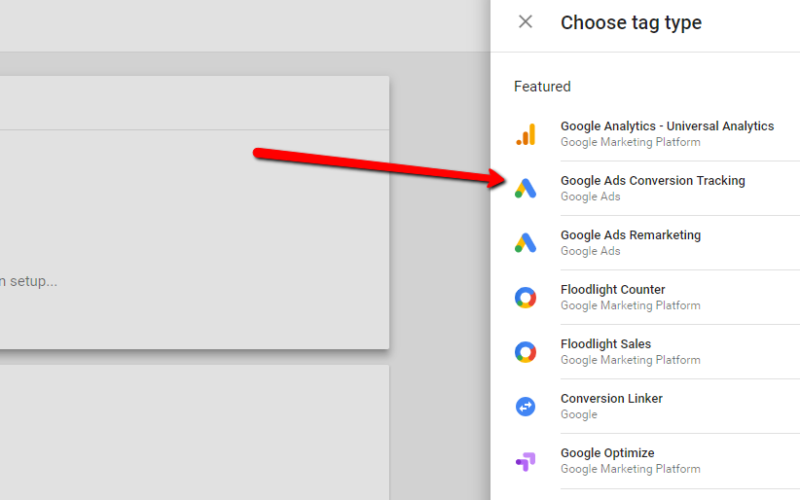
Enter your Google Ads conversion tracking details here. Where do you find your Google Ads Conversion Tracking information?
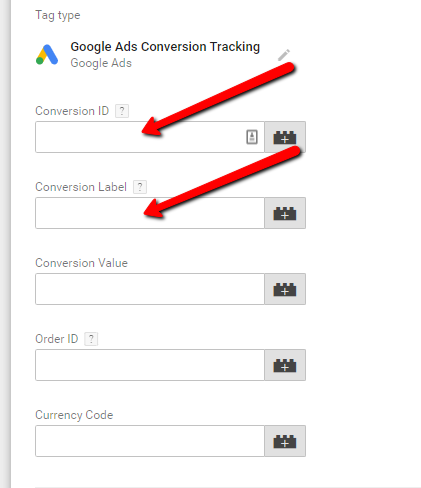
In your Google Ads account, click on the Tools icon in the top right then under Measurement, click on Conversion.
If you need to set up a new tag, click on the blue plus sign. If you are migrating your tracking over to GTM, then click on the link instead.
![]()
Once you have set up your pixel in Google ads, click on the “Use Google Tag Manager” option under Tag setup.
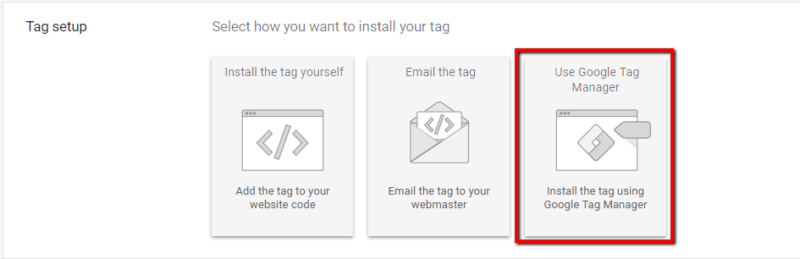
Copy the Conversion ID and Conversion label into your GTM tag above.
Once you have entered the details, click on SUBMIT in the top right corner. Before you publish your changes, make it a habit to enter brief description of what was done. Why? Because it’s smart to keep track of changes so you know what happened at any given point. Additionally, it preserves the information for future team members.
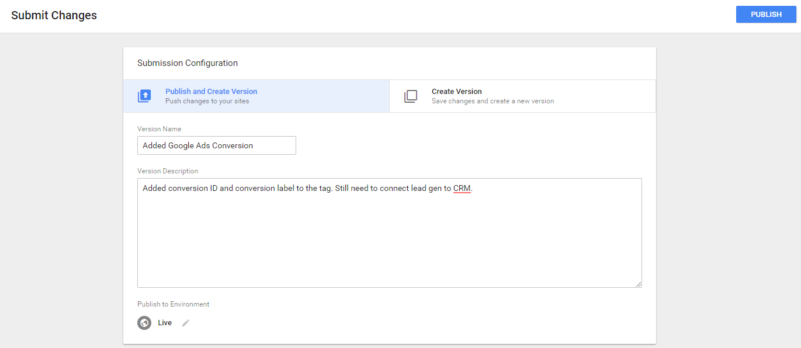
Hitting PUBLISH will push the changes you make live. You’re done.
11. Keeping the same ad copy running all the time
When new clients sign up, it is common to see only a few ads in their ad groups. Furthermore, these clients did not even receive any new ad copy recommendations from their previous agency.
And to make things worse, those same ads have been running for months or years. This is a disservice to any business operating online.
We hear different radio spots, we see different TV ads, so why should PPC ads be any different?
Keep your ad copy fresh and relevant. Pay attention to seasonality, promotions, and the words you use.
Use your ad copy to stir emotions.
Pro tip: Your customers buy from you not because of your ad. They buy from you because of the emotion your ad stirs up in them.
12. Not using enough ad extensions
There’s a total of 10 Google Ads extensions that are available to businesses.
- Sitelink extension
- Call extension
- Structured snippet extension
- Callout extension
- Message extension
- Location extension
- Affiliate location extension
- Price extension
- App extension
- Promotion extension
While all these extensions can amplify your ad and improve the searchers’ experience, the most commonly used extensions are sitelink, callout, call, structured snippet, promotion, and price.
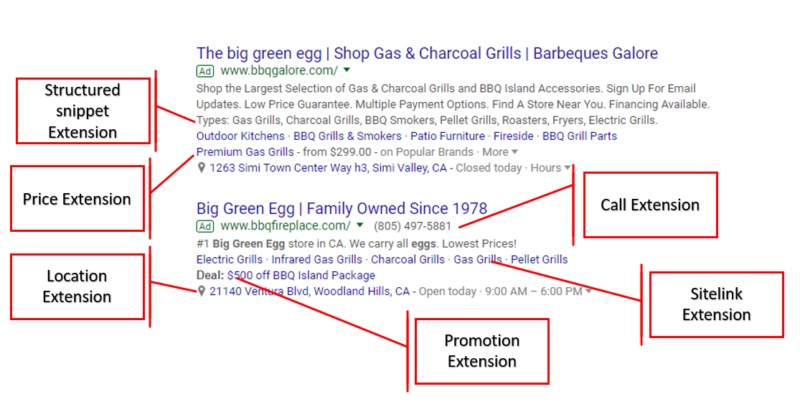
Most businesses do not leverage ad extensions to it’s full capacity. Make sure you review each ad extension and leverage it to gain the maximum exposure for your ads.
Wrapping it up
PPC advertising is now an integral part and must-have for digital marketing strategies, for any business or striking out as an entrepreneur. With expert management and optimization, it can help increase your conversion rates and lower the cost of customer acquisition.
Setting up and managing a campaign can be complex. However, when done properly PPC can efficiently generate traffic and maximize online advertising.
Otherwise you will run the risk of your PPC campaigns exhausting your marketing budget.
Above all, consistent campaign modification, bid updates, and keyword management are vital to generate targeted traffic and customer interest.