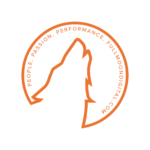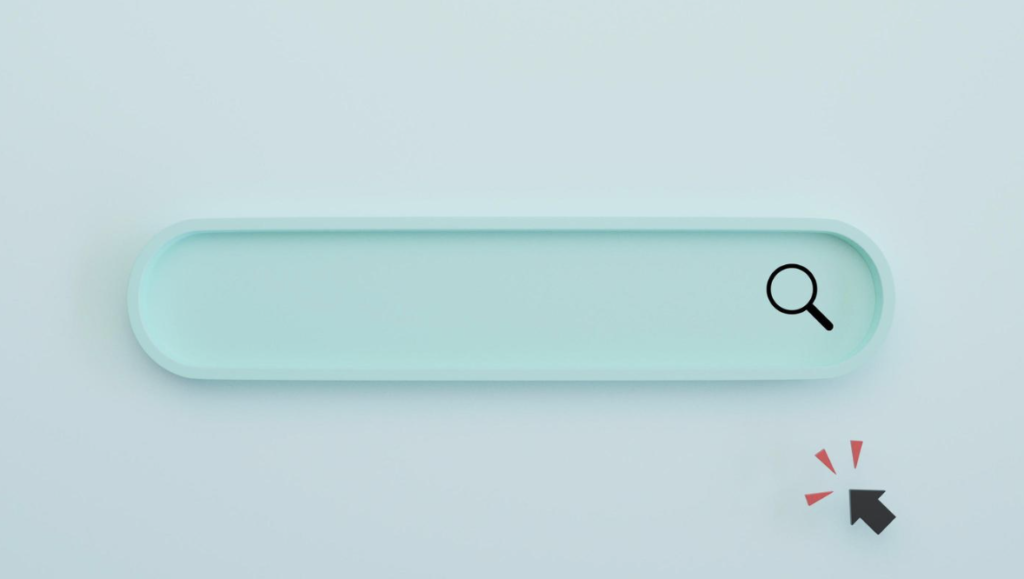
Search – We would be bold enough to state that search is one of the most important words and functions in the e-commerce and digital marketing world. A function that is much more complex than the average consumer may know as there are many methods and variables that search algorithms (both internal and external search technologies) utilize to provide the digital consumer with the easiest path to find the most relevant product, service, or content they are looking for online. Today we dive into the basics of the internal site search functions, its core components, and the impact of this division of search on your sites traffic and conversion.
Searching through a website can be a tedious task, particularly if it’s large and complex. The internal site function helps to make that process easier by providing users with the ability to quickly find exactly what they’re looking for, and often leads to move conversions as consumers who use search are 2.4 times more likely to buy. Searchers also drive more revenue, spending 2.6x more across mobile and desktop compared to those who don’t use search, and furthermore site searchers are 2-3x more likely to convert. This makes the internal site search function an essential component of any good user experience. So if your brand is starting out its e-commerce journey, or looking to elevate your current e-commerce experience, read more to learn the basics of internal site search, internal site search benefits, and how to look for the best internal search tools to implement on your brands website.
Table of Contents
What is Internal Site Search?
As the name suggests, the internal site search functionality is a tool that enables users to search for specific content within a website. It is a useful feature that can enhance the user experience and improve site navigation. With internal site search, users no longer have to navigate through countless pages to find what they are looking for, saving them time and effort. This tool provides a quick and efficient way for users to find the content they want, whether it’s a product, article, or service. In addition, internal site search data can provide valuable insights about user behavior and preferences, allowing website owners to make informed decisions about content and layout. If you are looking to improve the usability of your website and provide a better user experience, implementing an internal site search function is a great place to start.
Benefits of Internal Site Search for Your Website
In today’s digital age, websites have become an integral part of doing business. Ensuring that your website is user-friendly and easily navigable is crucial to attracting and retaining visitors. An internal site search function can greatly enhance the user experience of your website by providing visitors with a quick and efficient way to find the information they are looking for. Not only does this feature improve navigation, but it also provides valuable insights into what users are searching for on your site, which can inform your content strategy and ultimately lead to increased engagement and conversions. So if you want to provide your visitors with a seamless browsing experience, implementing an internal site search feature is a critical function of your e-commerce site, as this function will save your consumers time, reduce frustration, and ultimately lead to more satisfied customers who will be likely to return.
Internal Site Search Components
Typeahead “Search Bar”
According to a study by Agolia.com 43% of users on retail websites go directly to the search bar when starting their shopping journey. Therefore, In the world of e-commerce shopping, search bar optimization is crucial for ensuring a seamless user experience. So what is the search bar? This intelligent feature predicts a user’s search terms and offers suggestions, reducing the likelihood of misspelled or irrelevant search results. Not only does this save time for shoppers, but it can also boost a website’s conversion rates. By coupling this with site search optimization techniques, such as using relevant keywords and having a user-friendly interface, you can create a powerful search experience for your customers. Remember, the easier it is for them to find what they’re looking for, the more likely they are to make a purchase.
The search bar has revolutionized the way consumers search for products online. By allowing users to simply type in a few keywords, the search bar provides highly relevant results in real-time. This saves consumers time and effort, and enables them to find the items they need quickly and efficiently. As a result, consumers are more likely to make a purchase, leading to increased sales for online retailers. In fact, multiple studies have shown that sites that use a dynamic search bar (also referred to a typeahead search) have seen substantial increases in conversion rates, as well as improvements in customer satisfaction. It’s clear that the onsite search bar has become a vital tool for online retailers looking to enhance their customers’ shopping experience.
Left Hand Navigation “Filters”
If you’re looking to improve the user experience on your website or application, optimizing the left hand navigation filters is an important step to take. By using filters, you can help users easily find the information they’re looking for, without having to navigate through dozens of pages or scroll endlessly. However, it’s important to carefully consider which filters to include, how they’re presented, and how they interact with each other. Can users easily switch between filters? Are the filters labeled in a clear, concise manner? These are all questions to ask yourself when revamping your left hand navigation filters. By putting in the time and effort to optimize this critical component, you’ll be able to give your users a much smoother, more streamlined experience.
No Results Page
The no result pages can be a common frustration for website visitors and frequently lead to a poor user experience. When users enter a query into your site search box, they expect to see relevant results. But when there are no results or the wrong ones appear, it can create a feeling of frustration and abandonment. Furthermore, no result pages can also have a negative impact on site search and conversions. If a user searches for something on your site and no results are found, it’s likely they will navigate away and try another website. This means you could be losing out on potential leads or sales.
No result pages can also have a negative impact on site search and conversions. By following best practices for no result pages, you can create a better user experience, maintain or enhance brand loyalty, and help to increase conversions. Best practices for no result pages help ensure that visitors are provided with helpful information, even if it’s not what they were originally looking for. This could include related content, alternative products or services, similar search terms and other recommendations.
Ultimately, no result pages shouldn’t be seen as a negative; they can be an opportunity to provide engaging and helpful content that encourages further exploration of your website. By taking the time to create thoughtful and relevant no result pages, you can ensure visitors stay on your site longer, leading to more conversions and sales.
Where to Find the Best Internal Site Search Tools
When it comes to improving user experience on a website, having a robust internal site search tool is crucial. However, not all search tools are created equal, and finding the right one for your website can be daunting. Fortunately, there are a few places you can turn to find the best internal site search tools. One option is to explore the offerings of reputable search tool providers, like Google Custom Search or Algolia. Another option is to consult with web developers or UX design experts who have experience integrating site search tools into websites. Finally, researching and comparing the features and capabilities of various internal site search products can help you make an informed decision about the best tool for your specific website needs. Ultimately, investing in an effective internal site search tool is an investment in the satisfaction and loyalty of your website visitors.
How to Implement Site Search
Implementing an internal site search function on your website can improve user experience by allowing visitors to easily find content they are looking for. To get started, consider the purpose and goals of your site search. What are the most important topics, pages, or products that users may search for? Next, choose a search tool that fits your needs, such as Google Custom Search or a dedicated internal search system. Make sure to customize the search interface to match your website’s design and add relevant filters to help users refine their searches. Finally, regularly monitor and analyze search data to see what users are searching for and adjust your search settings accordingly. With a well-implemented site search, visitors will be able to quickly find the information they need, improving their experience and increasing engagement on your website.
Start Improving Your Brand’s Internal Search Today
Understanding why internal site search functionality is important for your brand’s website can ultimately lead to an improved user experience and boost the bottom line. By improving navigations, providing faster access to products, and increase relevancy to keep up with user demand – brands may benefit from reducing costs while also increasing profitability. A successful internal search tool will be a cascading system of relevancy that supports custom interfaces and cutting-edge technology as well as personalized experiences that fits with natural language processing requirements. From advanced features with quick results for finding items on the spot, to automated ordering systems – by utilizing all the capabilities of internal search optimization, you can guarantee that your website and business remains competitive in the digital landscape.