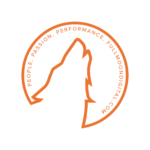If you’ve used Google search anytime in your life before, then you’ve probably clicked on a Google ad — sometimes without even knowing you did.
Many of you know Google as just a search engine. And you’re right. It’s the world’s largest search engine, with over 3.5 billion searches per day — that’s A LOT of searches.
I won’t get into the nitty-gritty of how Google’s search algorithm work, but suffice to say it takes tens of thousands of programmers, computer engineers, and project teams to keep it Google functioning at excellent capacity, 24/7/365 around the world.
Why is Google Ads important for your business?
I will go into more details, features, and tutorials later in this article. But this is an example of why your small business can benefit from Google Ads — especially if your business serves the local community.
Here’s a real life example:
I did a search for “plumbing service,” because I need a couple of water pipes fixed.
Google returns four plumbing companies that want my business. And this is all I see above the fold (and I’m on a desktop. Imagine your smartphone.) The #1 or #2 advertiser may be all the user will see.
Advertisers are sweetening the deal with discounts, undercutting competitor prices, and other value proposition — all in their Google Ads.
If your business is not advertising here, then there’s a high probability that you are losing customers to your competitors.

Right after the Google Ads, there are local listings. And right after that, it’s Google’s non-paid, or SEO, results.
However, for a small businesses like yours, you need to capture as many users as you can to your website to get more customers to buy your products or services.
That’s why running local Google Ads is something you should consider.
More opportunities for you to advertise = most customers
The spots available for advertising in Google Ads at the top of the page is limited to 4 ad spots (previously, the top ad block had 1–3 ads).
Google has opened up it’s advertising real estate above the fold. For this history buff, that’s because Google took away ad spots on the right hand side of their results.
So to satisfy advertisers and marketers, they added one more ad spot to even things out.
Everything you need know to use Google Ads for your small business
In this article, I will hold nothing back.
I will outline every important aspect of Google Ads you need to know — so much so that you would be able to launch your own Google Ads campaign for your business by the time you’re done reading this series.
There’s a lot to cover, so I will make this multiple article guide so I can go over topics in detail and not miss out on anything good.
I will make sure you get the most comprehensive guide to launch Google Ads for your small business.
Pro tip: Google Ads is designed to accommodate varying experience level.

Whether you’re new to Google Ads or have been managing Google advertising for many years, you can start getting more web traffic and customers with the right knowledge.
Google Ads (formerly Google AdWords) is for everyone
It’s not rocket science, don’t believe the naysayers.
However, let’s face it. As a small business owner, you don’t have time to mess around with all the nuances and details in Google Ads.
But the good news is, you don’t need to.
And this is what I will provide you with. I will arm you with enough knowledge so you can, if you choose to, launch your Google Ads campaign and start getting more customers.
The 5 biggest reasons to run Google Ads
There are plenty of reason for small business owners like yourself to advertise on Google. But here is a few of the top reasons to use Google Ads.
#1. Increase your business awareness
This is one of the biggest challenge small business experience. Getting your business in front of potential customers in Google search is one of the most effective marketing tactic to grow your business. You can use specific keywords, target specific locations, and consumer profiles. This level of granularity increase your ability for ad targeting like never before.
#2. Target specific locations
For local business like yours, you don’t care about show your ad to people outside of your radius of business. For example, if you are a local HVAC company, it would not be profitable if you drove 50 miles to service a customer. The cost of gas alone would send you into the red.
#3. Reach new customers when they’re searching
Targeting the right search keywords in Google Ads pay-per-click, you can get your business in front of customers at the right moment — and your ads are more relevant because it’s shown the right time to the right customer.
Pro tip: Bidding on transactional keywords — buy, download, sign up, register — can further increase the quality of your potential customers.
#4. Tracking your results
With PPC ads, you can track a lot of advertising metrics like click-through rate, ad spend, and conversion rate on landing pages. Additionally, you can A/B test different ad copy and landing pages easily to maximize your business’ ROI — making it an attractive marketing tactic. You will have complete insight into how much you spend and sales generated.
#5. Get immediate results
SEO can take more than 3 months before you see quantifiable results in web traffic and sales. That makes PPC appealing. I want to make it clear that Google Ads isn’t a silver bullet. But you will get results much faster than most other marketing tactics.
It takes less than 30 minutes to set up your first Google Ads campaign. And you could generating leads and sales within 24 hours.
Google Ads has a learning curve to be proficient
Just like any skill, to be really proficient in Google Ads requires practice to get up to speed with all the bells and whistles.
At first, you will feel all at sea, confused. But that’s expected when learning anything new.
You might have seen marketing coaches selling you boot camps, online webinars, in-person training, or how-to guides offering to teach you Google Ads marketing in 30-days or less.
Many of you will, or already have tried any one of these — and I’m sure none of you are experts in Google Ads yet. You know why?
I’ve launched and managed hundreds of Google Ads (previously Google AdWords) campaign and I am still learning every day. Am I a Google Ads expert? I don’t profess to be. But I am extremely proficient in Google Ads, enough to generate my clients an average of 4.5X ROI every month.
Well, let me be honest with you before you waste more of your money on training, eBooks, and PDFs on Google Ads.

So, let me ask you.
If you’re not going to spend a few days each week learning to manage your Google Ads campaigns, how do you expect to be the proficient — regardless of how many training boot camps you attend on Google advertising?
The answer is simple. You need to spend a few hours each week optimizing your PPC campaign, learn how to analyze PPC metrics, and keep up with changes with Google Ads features.
It sounds like a lot to handle, but it’s doable.
It takes money to make money
This won’t be the first time you are hearing someone say this. When you started your small business, you had to invest in it. You marketed your business through flyers, mailers, and posters.
So why is advertising online using Google Ads any different? The reason that many business owners tell me is because they don’t understand it.
Undoubtedly, Google Ads can be intimidating at first.
But once you get your feet wet, it will get easier over time. Bottom line, you need to invest in online advertising just as much, if not more than you are offline.
Topics we will cover in this series: Google Ads for small business
Over the next few weeks, I will provide details, tips, and tricks you can use in your advertising campaigns. There are many areas of Google Ads to go over, so by the time you’re done, we could be best friends, virtually speaking.
Here’s the outline of topics we will cover in our Google Ads series.
- How to set up your Google Ads account. We will cover signing up, entering your business details, your payment information, and your basic account settings.
- Tracking and integration with Google Analytics. Learn how to create conversion pixel, using Google Tag Manager (GTM), connecting Google Ads to Analytics, and verifying conversions.
- Keyword research. Review the best keyword tools to research the most relevant keywords, costs per click, implications of keyword match types,
- Campaign, ad groups, ad copy creation and landing pages. You will learn about campaign and ad group themes, ad copy creation process, A/B ad copy testing, and more.
- Day parting. Setting up your ads so it shows during relevant hours of the day and week, optimizing, and more.
- Geographic targeting and bid settings. Getting ad clicks from areas outside your
- Device targeting. Desktop, tablets, mobile — your customers behave different on each device, and uses them at different hours of the day for different purpose.
- Search term report and negative keywords.
- Audience development and retargeting.
- Setting up ad extensions. There are 10 ad extensions you can use to expand your ads. We will walk through sitelinks, callouts, call, promo, price, and more.
- Campaign reporting.
- PPC ROI forecasting. Advanced essential. It’s important to anticipate what your ad spend is going to generate in terms of return on investment. This prevents you from flying blind.
- Advanced performance analysis. Learn to drill down into keyword level optimization; metrics like CTR, CPC, cost of acquisition, Quality Score, ad relevance, and many more.
- Bid automation.
- PPC Standard Operation Procedure (SOP).
While all these steps above work for local, national, and international accounts, I will be focusing only on how this pertains to local businesses like yours.
#GoogleAdsSmallBusiness
Top Google Ads questions for small business owners
Among all the question I get from small business owners like yourself, below are the most common ones that get asked.
Can I target my local area only?
100% yes. As a matter of fact, you should target customers in your community. Google Ads allows you to target your city and also the customer profiles.
For example, if you are an insurance agent, you could set up your campaign to target residents in Simi Valley who are also interested in travel, homeowners, renters, car owners, families, etc. Why? Because they are potential customer to buy insurance policies and life policies from your office.
Is Google advertising worth it?
Truthfully, yes and no. I’m not going to tell that Google Ads is your silver bullet and it’s guaranteed to work for your business. Because it doesn’t. There are many reasons why Google Ads may not work for your business — from a poorly designed website, incorrect set up of your advertising campaigns, to competition.
An experienced Google Ads expert can help you set up and manage your Google Ads will ensure a positive return on your investment.
If I told you that for every $1 you spend, you can generate $6 in return on your investment. Wouldn’t that sound intriguing enough to give it a shot?
How can I advertise on Google for free?
There are two ways you can advertise on Google for free. Yes there’s a way, to a certain extent.
If you are non-profit organization, you can apply for Google Ad Grant. Google require all grantees to meet certain criteria. Check if your nonprofit qualify.
Qualified nonprofits can get up to $10,000 in ad credits each month to promote their cause. If you’re a nonprofit, definitely look into this for all the grant.

If you are a for-profit business, then hosting companies sometimes offer Google Ads credit (up to $200) after you sign up for a new domain and hosting account with them.
It’s not as generous as the nonprofit grant, but this will get your started and get your feet wet with advertising on Google.
How much does it cost to put an ad on Google?
It can cost as little as $0.50 to as high as $80 per click on your ad. Why the huge range?
The best way is to show you examples.
This is a brief keyword research for “car insurance quote.” I used SEMRush keyword research tool to generate this data.
In the highlighted column called CPC (Cost Per Click), the average cost for each click on your ad by a potential customer varies from as low as $4 to $40 per click.
The more competitive a keyword is, the higher businesses are willing to bid for it; thus pushing the average higher and higher as more competition go after the same customer.
So why would anyone want to bid higher than necessary? Because keywords demonstrate intent. The higher the intent means a greater likelihood of converting the visitor into a customer.
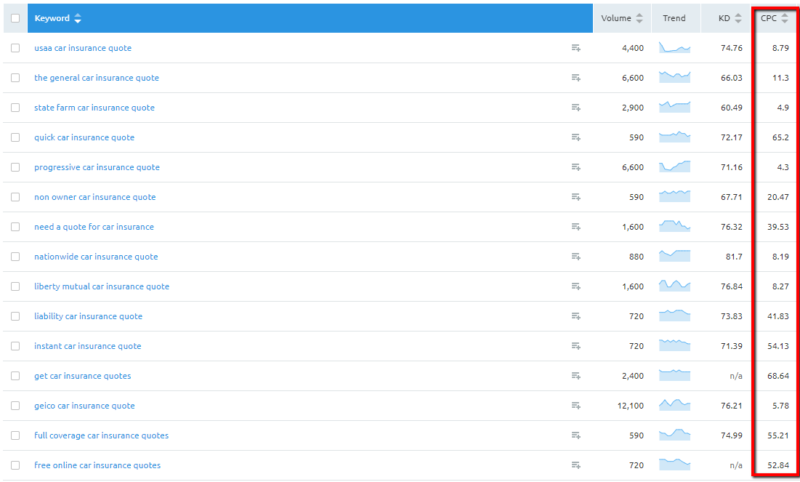
Google doesn’t directly control how much these clicks will cost you.
It is an automatic bid system, an open marketplace — meaning, you are competing against the next other local businesses (and some national brands). Google is smart, aren’t they? They have created this marketplace and allowed natural competition to exist.
Summing it up
I am excited to share everything you need to know about Google Ads so you can grow your small business.
There are many business owners like yourself, even here in Simi Valley, who can use all the correct information they can get.
In a sea of endless information, I hope to clear it up so you can navigate in calm waters.
I look forward to the next article where I will talk about how to properly set up your Google Ads account.
May your business thrive!